How to Identify & Document Processes for Successful Software Implementation

The successful digitalization of the seminar business starts with a thorough analysis and documentation of existing processes. This guide walks you through identifying key workflows, uncovering inefficiencies, and revealing areas for improvement. By doing so, you lay the foundation for a software solution that boosts your efficiency and significantly reduces administrative work.
Learn how to drive automation and process optimization through clearly defined software requirements.
1. Digitalization in the Seminar Business – Increasing Efficiency Through Software
Digitalization has become essential in nearly all industries, and the seminar business is no exception. Training providers and educational institutions face the challenge of managing increasingly complex processes efficiently. Manual management of courses, participants, and certifications can be time-consuming and error-prone. A professional seminar management software offers the opportunity to automate and optimize these processes, saving resources and increasing participant satisfaction.
However, implementing such software requires thorough preparation. Before selecting and implementing a software solution, the existing processes must be analyzed and documented. This creates the foundation for deriving specific requirements for the software and achieving the maximum benefit.
2. Process Analysis as the Basis for Software Implementation
The first step toward digitalizing the seminar business is the detailed analysis of current processes. Without a clear understanding of the existing workflows and their weaknesses, there is a risk that the software may not deliver the desired effects or becomes unnecessarily complex. Process analysis helps identify bottlenecks, redundancies, and sources of error.
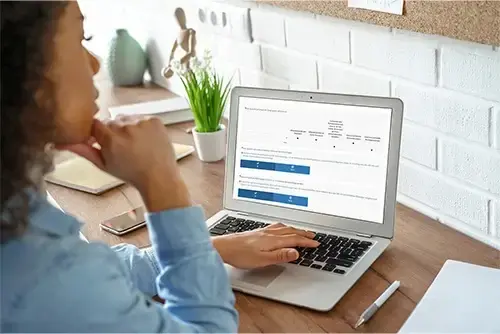
Why is process analysis the first step?
The software is meant to improve existing workflows, not complicate them. A comprehensive analysis reveals which processes truly need improvement and which already work well. It also helps eliminate unnecessary steps.
How do you identify relevant processes in the seminar business?
Training providers should focus on the key processes that occur regularly and consume a lot of time. These include:
- Course Planning: How are seminars scheduled and rooms or online platforms assigned?
- Participant Management: How are registrations, confirmations, and participant tracking handled?
- Certification: What processes are necessary to issue certificates or confirmations to participants after course completion?
Example: A mid-sized training center analyzes its registration process and discovers that many participants sign up for the wrong courses or create duplicate entries. This results in high administrative effort, which could be automated with software.
3. Documenting Workflows: The Foundation for Clear Requirements
Process analysis is only the beginning. The next step is the systematic documentation of workflows. A clean and comprehensive documentation serves as the foundation for a requirements specification, in which all needs for the future software are recorded. Only through complete documentation can clear requirements be formulated.
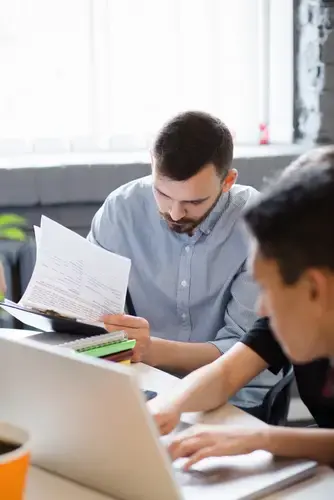
- What steps are needed to systematically document processes?
The documentation should be as detailed as possible, describing every step of the individual processes. It’s important to record who is responsible for which tasks, what dependencies exist, and what tools are currently used.
- Tools and techniques for effective process documentation:
Companies can use simple tools like flowcharts (e.g., in Microsoft Visio or Lucidchart) to visually represent processes. It’s crucial that all stakeholders are involved and provide feedback to ensure no important details are overlooked.
- Benefits of thorough process documentation:
Complete documentation not only helps formulate software requirements but also facilitates onboarding new employees and identifying sources of error.

Example: Detailed Documentation of the Certification Process
Process Name: Certificate Issuance After Seminar Completion
Process Goal: Issuing and sending participation certificates to all eligible participants after successful seminar completion.
Involved Roles:
- Seminar Leader: Verifies attendance and provides the attendance list.
- Administration: Prepares certificates and sends them via email or postal mail to participants.
- Software (future): Automates certificate creation and distribution based on participant data.
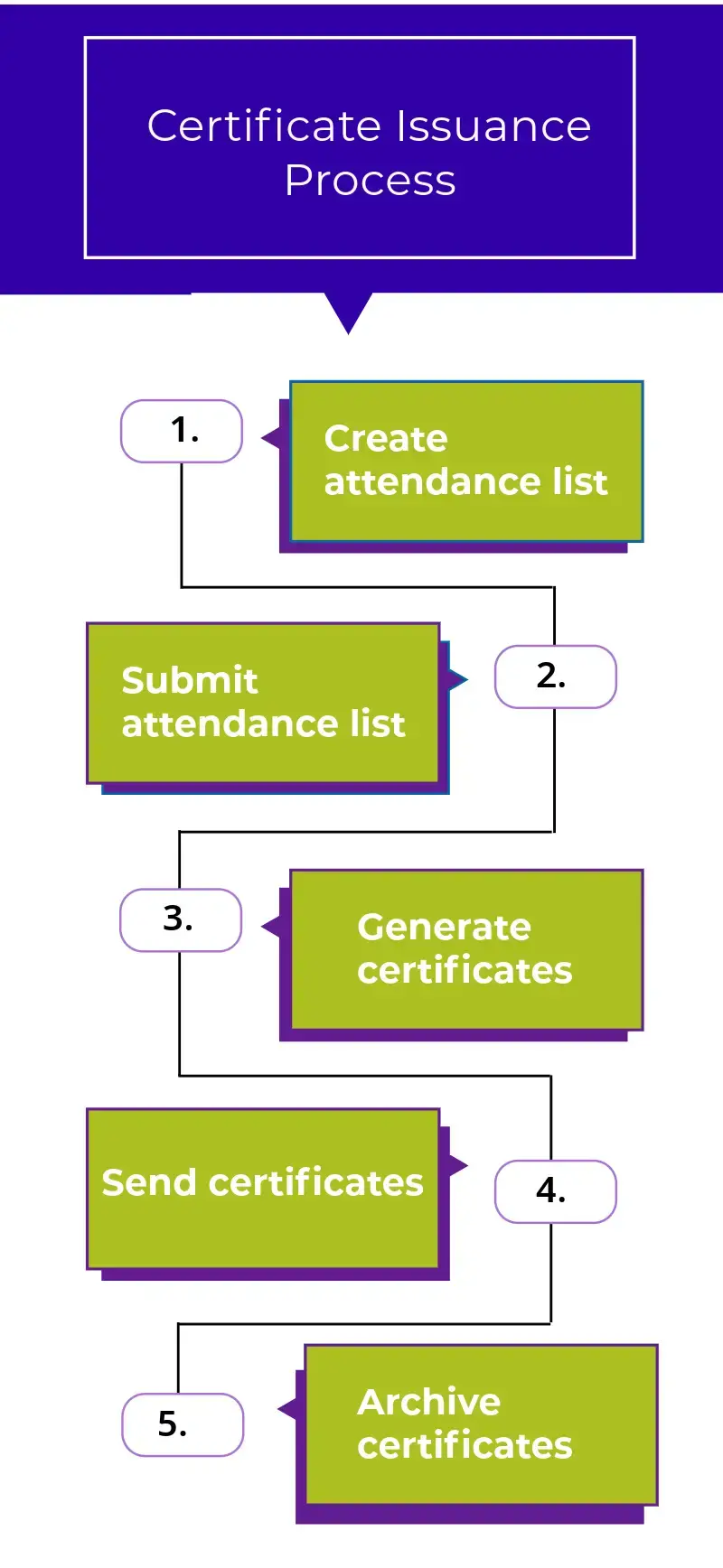
Example: Process Steps:
- Create Attendance List:
The seminar leader marks participants who fully attended the course.
- Submit Attendance List to Administration:
The attendance list is sent to the administration department.
- Create Certificates:
The administration manually fills a standard template with participant details.
- Send Certificates to Participants:
Certificates are sent via email.
- Archive Certificates:
All certificates are archived for future access.
4. Deriving Software Requirements from Process Analysis
Documented processes form the foundation for deriving concrete software requirements. In this step, it’s defined which functions the new software must offer to improve or automate the existing workflows. It's important to clearly prioritize these requirements: Must-have criteria are essential features, while should-have and nice-to-have criteria are desirable but not absolutely necessary.
How to derive specific software requirements from documented processes:
Once the processes are documented, weaknesses and optimization potentials can be identified. These directly lead to software requirements. For example, if the participant registration process takes too much time manually, the software should fully automate this process.
- Example: Requirements for Participant Management:
A key requirement could be that the software automatically manages waiting lists and notifies participants when spots become available. It could also provide real-time payment information, giving the administration an overview of payment statuses at any time.
Example: A seminar provider wants to improve communication with participants. Currently, reminders for upcoming seminars must be sent manually. The software should take over this task by automatically sending reminder emails when a course is approaching.
5. Identifying Improvement Potential
An important aspect of digitalization is optimizing existing processes. By using appropriate software, not only can time and costs be saved, but the quality of workflows can also be improved. Efficient processes lead to higher customer satisfaction and allow more seminars to be conducted with the same resources.
Process optimization through software implementation:
Many manual steps, such as managing registrations, tracking payments, or issuing certificates, can be automated by software. This saves time and reduces the potential for errors.
- Example: Automating Registration Processes:
A training provider finds that errors often occur when assigning participants to courses. The software takes over this task automatically, sending participants personalized course information.
Example: An IT training provider can reduce the administrative workload for certification by 40% through a software solution, as the system automatically sends certificates after passing exams and records the results in participant profiles.
6. Step-by-Step Implementation of Optimal Software Solutions
Implementing new software should be carefully planned and executed in phases. A rushed transition can overwhelm employees or overlook important workflows. A clear plan and a step-by-step implementation help ensure a smooth transition.
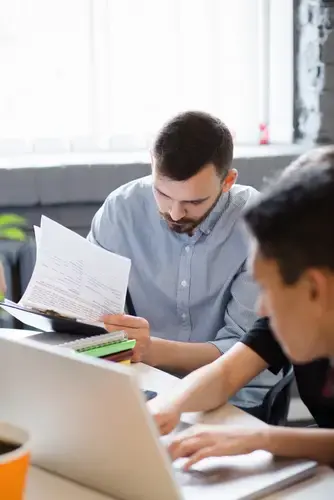
- Change Management:
It’s important to involve employees early in the change process. This can be achieved through regular meetings, training sessions, and feedback loops. Employees should understand how the new software will make their work easier and what benefits it brings.
- Implementation Strategy:
A good approach is to start with a pilot phase where the software is tested in a limited area. This allows potential problems to be identified and resolved early. Only after a successful pilot phase is the software rolled out across the entire organization.
Example: A provider of leadership training tests the new software in one course first. After a successful pilot phase, the software is rolled out across all training modules, giving employees ample time to adjust to the new workflows.
7. Success Factors and Best Practices for Implementing Seminar Management Software
Implementing software can be complex, but with the right measures and a thoughtful approach, the process can be successful. There are several success factors to consider during implementation.

- Success Factors:
Key factors include thorough preparation, clear communication with all stakeholders, and structured employee training.
- Best Practices:
Companies should use proven methods such as phased software implementation, regular evaluations, and involving key users who act as points of contact for questions and problems.
Example: An internationally active training provider was able to not only increase revenue through the implementation of a digital management solution but also optimize internal processes to conduct more seminars without increasing staff.
Conclusion
In conclusion: A thorough process analysis and documentation are crucial for the successful implementation of software in the seminar business.
Only by having a precise understanding of your workflows can you identify areas for improvement and clearly define software requirements. This leads to more automated, efficient processes, significant administrative relief, and increased satisfaction among both participants and staff. The systematic approach outlined in this guide lays the foundation for long-term success and sustainable process optimization.
Checklist: Successful Process Analysis and Documentation in the Seminar Business
The following checklist covers the entire process from analysis to software implementation. It helps you approach the task in a structured manner and consider all important aspects. This ensures that no critical points are overlooked and that the software is tailored precisely to the needs of the seminar business.
This checklist serves not only as a practical guide but also as a control tool to ensure the success of the project.

-
Preparation
- Are all relevant departments and employees informed and involved?
- Have workshops or interviews with key personnel been planned?
- Are the goals of the process analysis clearly defined?
-
Identification of Key Processes
- Have all core processes been identified (e.g., course planning, participant management, certification)?
- Are secondary processes, such as invoicing or resource management, considered?
- Have recurring bottlenecks and problems in the workflow been identified?
-
Process Analysis
- Are the main tasks and responsibilities for each process captured?
- Are all steps in the process chain clearly documented (including dependencies)?
- Has the time required for each step been recorded?
- Have bottlenecks, redundant tasks, or error sources been identified?
-
Process Documentation
- Are all processes visualized in clear flowcharts or tables?
- Have responsibilities and accountabilities been clearly documented?
- Are deviations from standard processes noted?
- Has the documentation been reviewed and approved by all involved parties?
-
Deriving Software Requirements
- Based on the process documentation, have clear software requirements been formulated?
- Are "Must-Have," "Should-Have," and "Nice-to-Have" features differentiated?
- Are automation potentials clearly defined (e.g., automated certificate issuance, participant management)?
- Are there requirements for integrations with existing systems?
-
Checking for Improvement Potential
- Have improvement opportunities in the existing processes been identified?
- Are initial steps for process improvements already initiated?
- Are training plans for employees regarding software implementation in place?
-
Planning the Pilot Phase and Rollout
- Is a pilot project for the software planned?
- Has a phased rollout been planned (e.g., starting with one department)?
- Is a feedback and optimization process after implementation planned?

About Us
Since 1998 SoftDeCC is working closely with major training centers and academies. This results in a unique experience with training requirements.
Our Learning Management System TCmanager® is designed to adjust to individual corporate learning processes and address evolving challenges. More...

Free Consultancy
Discuss your Training Challenge with us.
Call +49 (0)89 / 309083930 to arrange for your free consultancy.
%20(1).webp)




