Learning Portals enhance Efficiency and Flexibility in Employee Development
In large organizations, managing employee training and qualification effectively is crucial. Learning portals, built on robust Learning Management Systems (LMS), provide scalable and efficient solutions to meet extensive training needs.
This guide will address key questions about learning portals to help decision-makers evaluate and implement these systems effectively.
1. Why Learning Portals Are Essential for Large Enterprises
Large enterprises face a complex landscape of training requirements due to their size, diverse business functions, and often global operations. Learning portals address these challenges by centralizing and streamlining the management of training activities.
But why are these portals particularly crucial for large organizations?
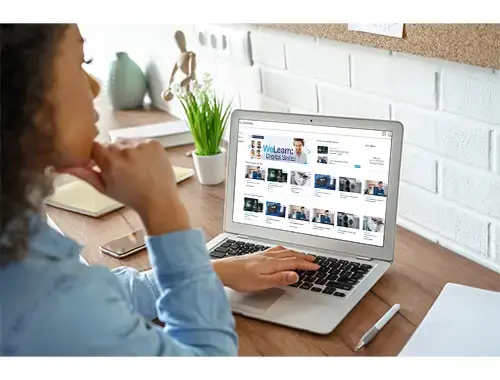
Advantages of Learning Portals for Large Enterprises
As organizations grow, the need for a structured approach to training becomes more apparent. Learning portals centralize training resources and activities, enabling large enterprises to manage and monitor training efforts more effectively. This centralized approach helps ensure that training initiatives are consistent, efficient, and aligned with organizational goals.
- Centralization for Better Management: Learning portals integrate all training resources—courses, materials, and user progress—into a single platform. This centralization simplifies administrative tasks such as tracking training completion and managing schedules, ensuring a clear overview of employee development efforts.
- Efficiency and Cost Reduction: Learning portals automate routine administrative tasks such as course registration, approval workflows, and reminders. This automation reduces manual effort, minimizes errors, and leads to significant cost savings.
Who Benefits from Learning Portals?
Understanding the stakeholders who benefit from a learning portal helps in appreciating its value and impact. Different user groups within an organization have unique needs and gain specific advantages from using a learning portal.
Employees: Gain access to a variety of training materials, including e-learning modules, webinars, and interactive courses, at their convenience. This supports continuous learning and personal development.
Managers: Receive tools for tracking team progress, managing schedules, and ensuring compliance with organizational standards. Reporting features provide insights into training effectiveness and skill gaps.
Training Administrators: Benefit from streamlined course management, enrollment, and reporting processes. Automation features simplify the administration of large-scale training programs.
How Do Learning Portals Enhance Efficiency?
Efficiency in training management is crucial for large organizations. Learning portals enhance operational efficiency by automating processes and supporting scalability, thus enabling organizations to handle extensive training requirements more effectively.
- Automated Processes: Automate tasks such as enrollment, approvals, and reminders, reducing the need for manual intervention and minimizing errors. This improves overall efficiency and allows staff to focus on more strategic tasks.
- Scalability: Learning portals are designed to grow with your organization. They can accommodate increased demand as your company expands, maintaining operational efficiency.
The Technical Foundation of Learning Portals: The Learning Management System (LMS)
The foundation of any learning portal is a Learning Management System (LMS). This central system manages all data and defines the processes necessary for the operation and organization of training activities.
In the LMS, learning content is stored, user profiles are maintained, and progress as well as certifications are tracked. Additionally, key processes such as course registrations, approvals, and the management of qualification projects are handled here.
The LMS ensures that all relevant information is organized and readily available, allowing the learning portal to efficiently support users.
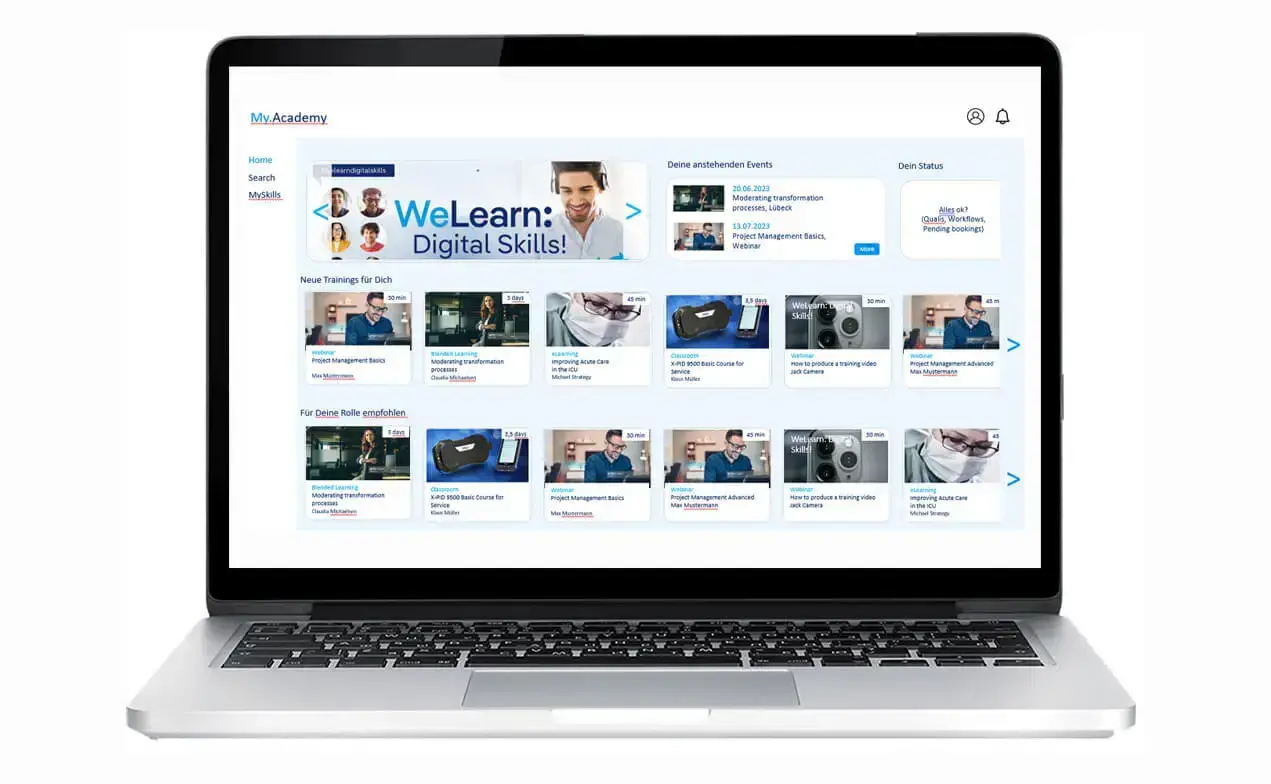
2. Central Functions of a Learning Portal
Learning portals are more than just platforms for managing courses—they offer a range of functionalities tailored to different user needs. To understand their full potential, it's essential to explore the core functions that make learning portals effective in managing training and development.
2.1. Flexibility in Delivering Learning Content
Flexibility in content delivery is a key feature of learning portals, accommodating various learning preferences and needs. This adaptability is crucial for providing effective training in diverse organizational environments.

Who Uses This Feature?
- Learners: Have access to a broad range of learning formats tailored to their preferences.
- Trainers: Can deliver content in multiple formats, catering to different learning styles and requirements.
How Does It Work?
- Multiformat Support: Learning portals support various formats such as e-learning modules, blended learning, webinars, and in-person sessions. This variety ensures that different learning preferences and contexts are addressed.
- Global Access: Provides access to learning materials from any location, which is particularly useful for global teams or remote workers.
Why is This Important?
- Enhanced Learning Experience: Offering diverse formats improves engagement and retention by catering to different learning styles.
- Adaptability: Flexibility allows organizations to adjust training methods to meet specific needs and challenges.
2.2. Personalized Learning Paths Introduction
Personalized learning paths are essential for addressing individual development needs and aligning training with specific career goals. This customization enhances the effectiveness of training programs by making them more relevant to each learner.

Who Benefits from Personalized Paths?
- Employees: Receive training tailored to their skills, goals, and learning preferences.
- Managers: Align training with departmental or organizational objectives to ensure relevant skill development.
How Are Personalized Paths Created?
- Customization: Learning portals use data such as job roles, skills assessments, and personal goals to create tailored learning paths. This ensures that training is targeted and relevant.
Why is Personalization Crucial?
- Effective Development: Personalized paths increase the likelihood of achieving learning outcomes by focusing on relevant content and skills, supporting targeted employee development.
2.3. Targeted Content and Features for Different User Groups
Different user groups within an organization have unique needs and require access to specific features and content. Targeted content and features ensure that each user group can effectively perform their roles and responsibilities.

Who Uses These Features?
- Employees, Managers, and Trainers: Each user group accesses features and content tailored to their specific roles and responsibilities.
How Are Features Tailored?
- Customization: Learning portals are configured to offer different tools, processes, and content based on user roles. For example, employees access training materials and progress tracking, while managers use tools for monitoring performance and trainers utilize content delivery and assessment features.
Why Is This Customization Important?
- Enhanced Relevance: Tailoring features and content ensures that each user group has access to resources and tools that are most relevant to their needs, improving the efficiency and effectiveness of the training process.
2.4. Customized User Interface
A customized user interface enhances user experience by aligning the learning portal with the organization’s branding and design standards. This customization ensures a cohesive and engaging experience for all users.

Who Uses These Features?
- Employees, Managers, and Trainers: Each user group accesses features and content tailored to their specific roles and responsibilities.
How Are Features Tailored?
- Customization: Learning portals are configured to offer different tools, processes, and content based on user roles. For example, employees access training materials and progress tracking, while managers use tools for monitoring performance and trainers utilize content delivery and assessment features.
Why Is This Customization Important?
- Enhanced Relevance: Tailoring features and content ensures that each user group has access to resources and tools that are most relevant to their needs, improving the efficiency and effectiveness of the training process.
3. Implementing a Learning Portal: Key Considerations
Implementing a learning portal requires careful planning and execution to ensure it meets organizational needs and integrates seamlessly with existing systems. Here are key considerations for a successful implementation.
3.1. Assess Organizational Needs and Objectives
Who should evaluate the needs?
- Project Manager: Responsible for coordinating the evaluation and selection of the learning portal.
- Training Departments: Provide insight into specific training requirements and objectives.
How is the evaluation conducted?
- Needs Analysis: Conduct a comprehensive needs analysis to identify the company's training requirements, goals, and challenges. This can be done through surveys, interviews, and the analysis of existing training data.
Why is this evaluation important?
- Targeted Selection: A thorough evaluation ensures that the chosen learning portal meets specific requirements and supports the company's strategic goals.
3.2. Choose the Right Learning Portal Solution
Selecting the right learning portal solution involves evaluating various options based on specific criteria to ensure it meets organizational requirements and integrates well with existing systems.
What to Consider:
- Evaluate solutions based on usability, integration capabilities, customization options, scalability, and cost. Consider conducting a pilot test or demo to assess the solution’s suitability.
- Assess the vendor’s support and training options to ensure you receive adequate assistance during and after implementation.
Why:
Choosing the right solution ensures that the learning portal will effectively support your training needs and integrate seamlessly with other systems, providing a smooth user experienceents.
3.3. Ensure Integration with Existing Systems
A successful integration of the learning portal into existing systems and processes is crucial for seamless use and acceptance. A well-thought-out planning phase helps address technical and organizational challenges.
Who is responsible for the integration?
- IT Departments: Responsible for the technical integration of the learning portal.
- Project Teams: Work on the customization and implementation of the portal.
How is the integration planned?
- Integration Strategy: Develop a detailed integration strategy, including timelines, technical requirements, and customizations. Test the integration to ensure the system functions seamlessly.
Why is integration planning important?
- Smooth Implementation: Careful planning reduces the risk of integration issues and ensures that the learning portal is effectively embedded into the existing infrastructure.
3.4. Provide Training and Support for Users
To ensure the successful use of the learning portal, it is important to adequately train all users and provide ongoing support. This promotes user acceptance and maximizes the system's benefits.
Who should be trained?
- Employees, Managers, and Administrators: All relevant user groups need training to effectively use the learning portal's features.
How is the training conducted?
- Training Programs: Develop training programs tailored to the specific needs of different user groups. Provide training materials and support through online resources.
Why is training important?
- Effective Use: Thorough training ensures that users can efficiently utilize the learning portal, improving overall performance and the success of training initiatives.
3.5. Monitor and Evaluate Effectiveness
Continuous monitoring and evaluation are important for assessing the effectiveness of the learning portal and making necessary adjustments to improve its impact.
What to Do:
- Implement mechanisms for tracking user engagement, assessing learning outcomes, and gathering feedback.
- Regularly review performance data and user feedback to identify areas for improvement and ensure the portal remains effective and relevant.
Why:
- Ongoing evaluation helps optimize the learning portal’s performance, address any issues, and ensure that it continues to meet organizational needs and support employee development.

4. Conclusion & Checklist
Implementing a learning portal can significantly enhance the efficiency and effectiveness of training and development programs in large enterprises.
By centralizing learning activities, offering flexible content delivery, and providing personalized learning paths, a learning portal supports organizational goals and adapts to evolving needs.
Proper planning, careful selection of the right solution, and ongoing evaluation are essential for fully leveraging the benefits of a learning portal and ensuring its successful integration into your organization.

Checklist for Selecting & Designing a Learning Portal
- Conduct Needs Analysis
- Identify the specific training needs and goals of your organization.
- Consider the different requirements of various user groups (employees, managers, trainers).
- Check Functionality
- Does the system support various learning formats (e-learning, blended learning, webinars, in-person training)?
- Does it offer personalized learning paths and customizable content?
- Are interactive elements such as gamification, videos, and quizzes available?
- Integration and Customization
- Can the learning portal be seamlessly integrated with existing systems and processes?
- Can the user interface be customized to match your organization's design and branding?
- Scalability and Flexibility
- Is the system scalable to accommodate the growth of your organization?
- How flexible is the system in adapting to specific needs such as compliance and industry-specific certifications?
- Costs and Budget
- What are the costs associated with the implementation and operation of the system?
- Are there hidden costs for upgrades, maintenance, or additional support?
- User-Friendliness and Support
- Is the system user-friendly and intuitive to use?
- What training and support options are available?
- Evaluation and Feedback
- What mechanisms are in place for monitoring and evaluating the effectiveness of the learning portal?
- How is user feedback collected and incorporated into improvements?

About Us
Since 1998 SoftDeCC is working closely with major training centers and academies. This results in a unique experience with training requirements.
Our Learning Management System is designed to adjust to individual corporate learning processes and address evolving challenges. More...

Free Consultancy
Discuss your Training Challenge with us.
Call +49 (0)89 / 309083930 to arrange for your free consultancy.
.webp)




